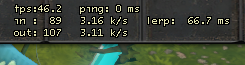A quick picture tutorial to help you setup a local lobby in Dota 2
https://steamcommunity.com/sharedfiles/filedetails/?id=181099802
Introduction
As of the
First Blood Update[www.dota2.com] for Dota 2,
Local Play
support has been added to the game allowing users to create and join
local lobbies on the same home or cafe network. As expected, these
lobbies will provide local pings just like any other game on a local
area network.
However, at the moment, Dota 2 will
still require you to have authenticate with the Dota Network
in order to access this feature. This basically means that you will
still need an internet connection to be able to access the feature but
you will be able to play without any server issues.
Hosting A Local Game
You can create a Local Lobby in Dota 2 in exactly the same way as you would host any other lobby. You will need to go to the "
Play Tab" from the top bar.
.... and then click on "
Create Lobby" on the left hand side.
You can now find a new tab under the tab that allows you to create a "
Local Lobby". Click on it to host your lobby.
As the host of a local lobby, you will need to be on a comparatively
stronger computer to support the game and the rest of the players
connecting to you on your network. A dialog box will pop up in the game
reminding you of the same. Press "
Create" to continue.
You will now be taken to your familar lobby screen which works exactly
similar to that of any other lobby except for a few given changes.
As the games are locally hosted, they are currently
NOT eligible for support on Dota TV and other network features. If you visit the "
Settings" tab of you can see that these features are disabled.
Once you have your settings ready and the rest of the players joined in,
press Start and enjoy your game of Dota with friends and your circle.
You
can see that the lobby now offers you a game with no delay. You will be
able to disconnect and reconnect to the game too just like online
lobbies.
NOTE: Local Lobbies, like other default lobbies, are privately
hosted games and are will NOT give you any battle points or wins on your
match making and you are also NOT eligible for any item drops.
Finding A Local Game
If you are not the host on your network but someone intending to
join a game, you can find all the available local games listed under the
new "
Local Lobbies" tab in the "
Find A Lobby" sub-tab of the
Play section.
Click "
Join" to enter the game. Local lobbies may also be password protected. You can get that from your local host.
Replays
All matches played on a local server are automatically stored as
replays on the PC of the lobby host. You can find the replays in the
following folder.
../Steam/SteamApps/common/dota2beta/dota/replays/
All replays are saved in .dem format along with their match-id. You can share them with your friends.
Conclusion
This is the first release of Local Play on the Dota 2 client.
This walkthrough has been revised to suit the same. The guide will be
constantly updated with any future updates to the system.
For any further queries, feel free to buzz me on my
Facebook or follow me on
Twitter.